

First of all you need to figure out which sensor this even is. On my nct6687, there’s a sensor on the PCIe slot that is constantly >90° and that appears to be totally normal.
Could you post the output of sensors?
Here is how it looks like on my machine:
nct6687-isa-0a20
Adapter: ISA adapter
+12V: 12.26 V (min = +12.14 V, max = +12.46 V)
+5V: 5.06 V (min = +5.00 V, max = +5.08 V)
+3.3V: 0.00 V (min = +0.00 V, max = +3.40 V)
CPU Soc: 1.02 V (min = +1.02 V, max = +1.04 V)
CPU Vcore: 1.27 V (min = +0.91 V, max = +1.40 V)
CPU 1P8: 0.00 V (min = +0.00 V, max = +0.00 V)
CPU VDDP: 0.00 V (min = +0.00 V, max = +0.00 V)
DRAM: 1.11 V (min = +1.10 V, max = +1.11 V)
Chipset: 202.00 mV (min = +0.18 V, max = +0.36 V)
CPU SA: 1.08 V (min = +0.61 V, max = +1.14 V)
Voltage #2: 1.55 V (min = +1.53 V, max = +1.57 V)
AVCC3: 3.39 V (min = +3.32 V, max = +3.40 V)
AVSB: 0.00 V (min = +0.00 V, max = +3.40 V)
VBat: 0.00 V (min = +0.00 V, max = +2.04 V)
CPU Fan: 730 RPM (min = 718 RPM, max = 1488 RPM)
Pump Fan: 0 RPM (min = 0 RPM, max = 0 RPM)
System Fan #1: 0 RPM (min = 0 RPM, max = 0 RPM)
System Fan #2: 490 RPM (min = 421 RPM, max = 913 RPM)
System Fan #3: 0 RPM (min = 0 RPM, max = 0 RPM)
System Fan #4: 472 RPM (min = 458 RPM, max = 939 RPM)
System Fan #5: 0 RPM (min = 0 RPM, max = 0 RPM)
System Fan #6: 0 RPM (min = 0 RPM, max = 0 RPM)
CPU: +37.0°C (low = +30.0°C, high = +90.0°C)
System: +25.0°C (low = +22.0°C, high = +48.0°C)
VRM MOS: +22.0°C (low = +20.5°C, high = +66.0°C)
PCH: +21.5°C (low = +18.5°C, high = +49.0°C)
CPU Socket: +21.0°C (low = +19.0°C, high = +56.5°C)
PCIe x1: +92.0°C (low = +76.5°C, high = +97.0°C)
M2_1: +0.0°C (low = +0.0°C, high = +0.0°C)
Note that I use the https://github.com/Fred78290/nct6687d/ kernel module though. The upstream one doesn’t label many temps.


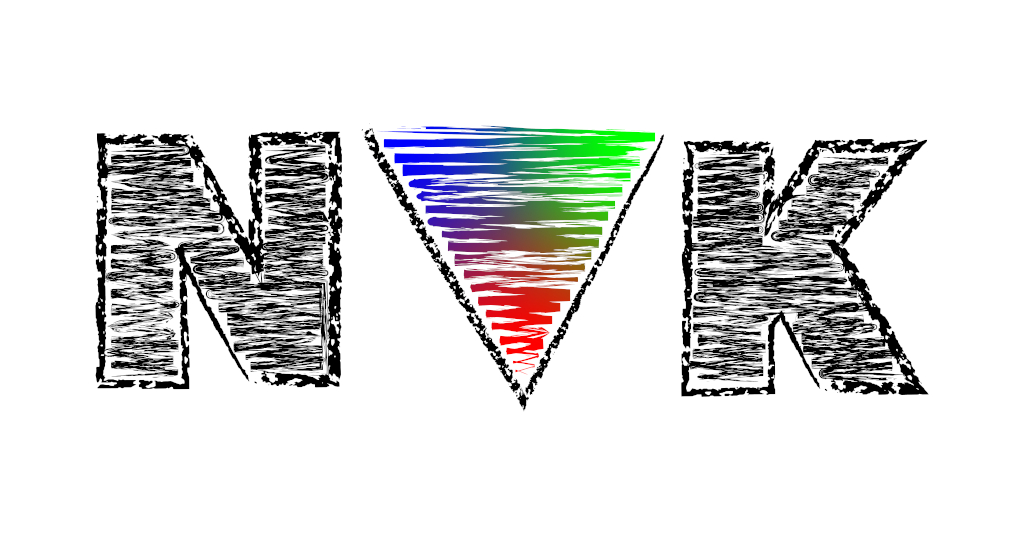
I doubt most user have any need for great nc performance.
I also doubt those “super performant nextcloud flakes” are actually any faster than a plain old default nc deployment; especially for our use-cases.
Using NixOS is a good recommendation though. Just don’t do flakes unless you actually understand what problem they intend to solve and how catastrophically bad they are at it.